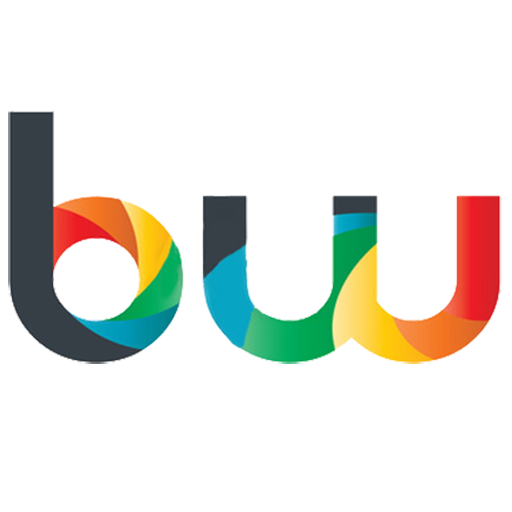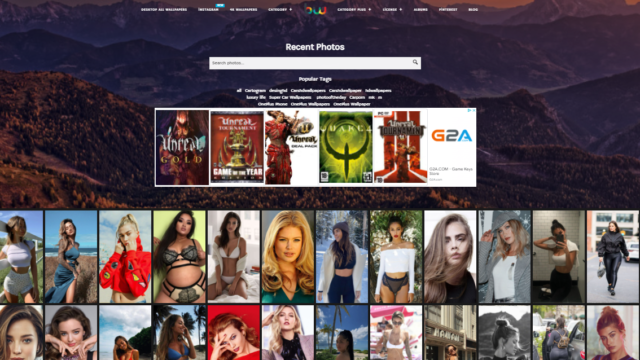You Can Download the Best 4K Live Wallpapers of All Time for Free. You can reach our article, in which we quickly tell you how to install live wallpapers on your computer, on our website.
You Can Easily Install These Live Wallpapers On Your Computer. The program required for this installation is on our site. Normally Paid By purchasing this program for you. we distribute it to you free of charge. With this program, you can download as many live wallpapers to your computer as you want. and you can install it.
How to Install 4K Live Wallpapers on Your Computer?
Step 1: First select the live wallpaper you want to download to your computer from our videos on youtube
Step 2: Decide what second your chosen wallpaper is on youtube.
Step 3: Then click on the download link prepared for that second on our website.
step 4: After downloading the Live Wallpapers of your choice we will make them wallpaper
Step 5: Download the required file from the download link here.
Step 6: Open the file by extracting it from the .zip extension.
Step 7: Then double click on the opened file “pushvideowallpaper”
Step 7: Select the Live Wallpapers you downloaded in the Program that opens and sit back ”Select the desired video by pressing the + button found in the program ”
We have explained to you how to make a 4K Live Wallpaper on your computer with the easiest method. For More Live Wallpapers, you can subscribe to our website from the Subscribe button. You can follow us on Youtube. 🙂
Our Website Social Media Accounts
İnstagram: instagram.com/trend.wallpapers
Pinterest: Pinterest.com/bestwallpaprs
Facebook: Facebook.com/bestwallpaprs
Youtube: https://www.youtube.com/channel/UCnsjWsrP-Zb8rIgFngvJeVg